About Compete
Compete games offer you the opportunity to win Trickster Chips in competition with other real players. Trickster Chips have no cash value and cannot be redeemed or refunded.
In addition to winning Trickster Chips, Compete games are:
- Chosen by you from a public lobby
- Always started from the beginning
- Started with all real players
- Available with full, preset, or no chat
- Ad-free
Before you can enter your first Compete game, your account must be more than 1 day old and you must complete 7 games in the Play, Join, or Practice sections.
Buy-in and Winnings
Compete games have a buy-in represented in Trickster Chips. This is your contribution toward the winnings plus a small entry fee. Once the game starts, you’re committed to the buy-in, but you must finish and win the game to receive your winnings. At the end of the game, winnings are distributed evenly among winners (including tying players).
Starting a Game
All seats must be filled by real players before a game can start. Once all seats are filled, any player may click “Start Game” to begin play. Before this point, you may choose to explicitly “Leave Game” without losing your buy-in (closing the app or browser is not good enough). After the game starts you forfeit your buy-in if you leave.
Connection Issues
Certain actions such as switching tabs (in a browser), switching apps (on a phone or tablet), or losing Internet connectivity will disconnect you from a game. Before a game starts, we’ll briefly reserve your seat while disconnected to give you a chance to come back. After a game starts, your seat will be reserved until the end of the game, but the computer will play on your behalf until you return. You lose your buy-in if you don’t return to complete a game that has started.
Connection issues that result in the computer playing on your behalf or cause you to not be present at the end of a game is not a basis for a refund of your buy-in or presumed winnings.
Behavior of Other Players
Unfortunately, some players behave poorly in games. Some may even collude to cheat.
If you are subject to offensive or abusive chat messages or suspect players may be cheating, please report them during a game using the Report item in their player menu. To do this, click on their player name and choose Report (or use the Current Game menu item, select their player name and then select Report). There are several categories of reports including offensive chats and suspected cheating. If you don't want to play with them again, you can also block them at the same time.
The behavior of other players in the game, including suspected cheating, is not a basis for a refund of your buy-in or presumed winnings.